#1:DevOps Branching and Merging Strategies
A software development team builds a branching strategy to interact with the version control system to manage or write the code. With an effective DevOps branching strategy, the team can create an efficient DevOps process that ensures the utmost end-product quality. As the gist of a branching strategy is mentioned, let us discuss some of the best strategies.
- GitHub Flow: GitHub flow is one of the most widely used branching strategies at GitHub, which is all about following certain rules. In this strategy, a new branch should be created off the control branch and given a name that describes it appropriately before beginning work on a new feature or a bug. Once the actual work begins, commits should be added to the branch. Once the branch is ready, a pull request should be opened. Another professional from the team should also review the changes in the branch, it can then be merged to the controller branch and can be deployed to production.
- The Forking Workflow: The forking workflow is a popular branching strategy among professionals who contribute to open-source projects. The developer will have a local and a server-side repository in this strategy. The developer can push to their server-side repository, whereas the maintainer can do the same to the official repository. With this action, developer contributions can be integrated into the repository without a single central repository. The maintainer can accept the developer commits without providing access to the official repository.�
Rather than using the official repository, the developers would fork the repository to create its copy on the server, which will act as a personal public repository. Afterward, the developer can execute a Git clone to create a local copy of the online copy of the original repository.� - GitFlow: GitFlow is a heavyweight process or branching strategy which depends on short-lived and two long-lived branches. The permanent branches as controller and development showcases the last good version in production and an unstable version where the developer happens, respectively. Here, different supporting branches can be used among feature, hotfix, and release branches.
Here, the developers can push the commit to their repository rather than publishing a local commit to the original repository. Doing so assists the project maintainer in knowing about an upcoming update as the developers submit their pull requests.- Feature Branches: Developers create feature branches to work on new features and should always be branched off development. The developers must merge the branch to the controller upon completing the feature.
- Release Branches: As the name suggests, this branch is about the preparation of releases. Furthermore, the developers can prepare metadata and fix minor bugs in this branch. Being a separate branch, the development branch can still be used to attain features for the next release. Akin to the feature branch, this one should also be merged into the controller once it becomes stable for release.
- Hotfix Branches: Hotfix branches are also meant for release in production, but they are unplanned and are done to fix a crucial bug. They are primarily used to ensure uninterrupted work on new features while fixing the bug. These branches are created from the controller and should be merged into the controller as well as to develop after the fix is complete.
#2:DevOps Deployment Strategies
- Blue-Green Deployment Strategy: One of the most vastly used deployment strategies is the blue-green or red-black deployment. The new and old application versions run simultaneously using a load balancer. The idea is to implement the new version to the audience while keeping the old version as a backup.
Whenever there is instability in the new version, or it faces downtime, the load balancer can instantly switch to the previous version, avoiding any issues for the users. The stable version is considered blue, whereas the new version is called green. - Canary Deployment: In this strategy, rather than deploying the new version of the application to the entire audience, the development team uses a load balancer to target a small number of users.�
Once these users have used the newer version for some time, the metrics will be collected from them, which will be used to eradicate bugs or make the version better for all the users. In other words, a small user base is targeted while deploying a new version to determine whether or not the program is ready for the masses.�
With this deployment strategy, the teams can reduce the risk of introducing a program with bugs to the audience. - A/B Testing Deployment Strategy: The A/B testing deployment strategy is about attaining users’ statistical data and determining whether the new version should be rolled out or rolled back. Here, a certain number of users will use the new version under specific conditions, and data should be obtained from their usage.
Afterward, the same data is compared with the average of the previous version, and the right decision on rollout or rollback is taken. This strategy can be combined with the Canary strategy for improved results. - Recreate Deployment Strategy: The recreated deployment strategy is preferred by applications with limited infrastructure and where downtime is not an issue. In this strategy, the older version is entirely shut down before deploying the new version, and a full reboot cycle is executed. This deployment strategy does not use a load balancer and is appropriate for the staging environment. However, downtime can be a major issue for certain applications.
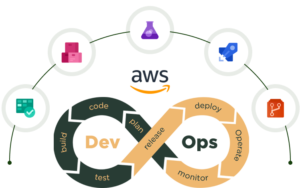
#3:DevOps Monitoring Strategies
- Understand What to Monitor: When it comes to monitoring DevOps, you should be aware of what you want to monitor in the first place. Categories like user activity, server health, vulnerabilities, application log output, and development milestones should be covered while monitoring. However, it all varies with the project and the organization.
The rule of thumb is to monitor at least one of the primary categories to analyze the accurate efficiency of DevOps. - Monitoring Functionalities: Monitoring tools can attain performance insights or data in scalable databases and track the machine learning application for reporting. There are certain monitoring functionalities that tools can provide including data collector, reports, dashboards, REST API, machine learning, diagnostics, and notifications, among others.
- Monitoring Tools Evaluation: Monitoring tools like Consul, God, or Collectl are highly effective in DevOps monitoring. However, it is essential to understand these tools and the functionalities they provide that will help in the evaluation process for DevOps workflow.�
For evaluation, start by creating an outline framework for the DevOps teams. Narrow down the evaluation process by defining the goals that should be applied to the DevOps monitoring strategy. Combine the evaluation with the monitoring functionalities from the tools to make the right decision during the monitoring.
#4:DevOps Testing Strategies
- Automate Tests: When it comes to one of the best testing strategies for DevOps, automation surely holds a high spot. Continuous testing is a significant part of DevOps, and it may become a challenge for the DevOps team when the pipelines are updated frequently through continuous integration.
In that case, automating the tests as much as possible is the strategy used by major DevOps teams. Test automation can reduce several risk factors and allows the team to attain feedback quickly. Furthermore, automating tests can help teams effectively test app quality and new code iteration. Automation minimizes human intervention, so the probability of errors is minimized. - Test Automation Suite: Automation within and outside CI is one of the core elements of DevOps. A stable test automation suite is necessary to ensure that automation is effective and helps achieve the desired goals. The test automation suite should be audited, reviewed, and modified whenever necessary. Whenever there is a code change, the testing should also change to ensure that it remains valid and effective.
- Reporting and Analysis: Testing activities rely heavily on test reports which are analyzed to determine the future course of action. With that in mind, the DevOps testing expert recommends having advanced reporting and analysis. A detailed report will allow the developers to explore the failure cause and fix the same quickly. The strategy is to use a reliable reporting platform to help in all the testing activities.
- Include the Team: Let’s accept that every part of DevOps is about embracing collaboration between different teams and within the team. The biggest strategy for DevOps testing is to ensure that the entire team is involved in the process. The idea is to have different brilliant brains working on DevOps testing. Remember that every other strategy may not work effectively if the entire team is not involved in testing.
#5:Enterprise DevOps Strategies
- Effective Communication: As DevOps is all about collaboration between different teams, effective communication is integral to enterprise DevOps. Using communication and collaboration tools can bring two teams on the same page. With improved communication, the teams can work effectively on solving issues, making it easier for the development teams to implement and deploy changes.
- Initiate on a Small Scale: Enterprise DevOps is all about bringing cultural changes to an enterprise. Sometimes, it takes several years to adapt to the cultural shift. With that in mind, the best strategy is to start on a small scale rather than going all in one. Monitor the results attained from the small implementation, and if the results are satisfactory, you can move forward to implement the same to other teams on a larger scale.
- Only fix the Existing Issues: Sometimes, enterprises ditch their preferable practices to implement widely popular practices. However, they forget that they are replacing something that has provided proven results in the past. Rather than replacing those practices or fixing something that works perfectly, the ideal strategy is to focus on those things that give positive outcomes.
- Seek Professional Help: Running an enterprise requires sheer determination and hard work. DevOps requires professional experience, which may not be present in new organizations. In that case, either full-time professionals or seeking assistance from DevOps outsourcing organizations is the strategy that will always provide the best results. They will have a deep understanding of DevOps. Furthermore, there is a high chance that they have faced certain challenges previously, which will help them make your enterprise DevOps better.
#6:DevOps Release Management Strategies
- Aim for Minimum User Impact: The goal of every release manager is to eradicate testing and regression before a release to minimize user impact. Downtime can be reduced by active monitoring, hands-on testing, and collaborative efforts to diagnose issues while releasing. With this strategy, the DevOps team can identify issues before the users notice them. All these actions will ensure the least user impact of a release.
- Immutable Programming: Any object whose state cannot be changed post its generation is an immutable object. A common release strategy is to deploy an all-inclusive image with the configuration instead of modifying the configuration of an existing machine. This strategy avoids unexpected bugs in the release, making the release consistent and users encouraged while using the application.
- Streamline CI/CD Pipeline with Shift Left: Often, developers move testing, QA, and automation in the early stages of SDLC, allowing them to diagnose underlying issues. This practice is also called the shift-left strategy. This strategy aims to decrease the feedback time and maintain a reliable CI/CD pipeline.
- Automate as much as Possible: One of the key elements of DevOps release management is automation. The goal should be to automate all the possible tasks so that the team’s efficiency can be increased. Automation will not only reduce the possibility of human errors but will also give more time to your team members to focus on enhancing the DevOps release strategy.

 �
�

